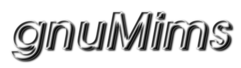| Version 3 (modified by , 14 years ago) (diff) |
|---|
Mysql Configuration
Mysql configuration guide for gnuMims.
Default build/war settings:
- Hostname = "sql01" (Setup DNS or add an entry to /etc/hosts)
- Port = "3306" (The default MySQL port)
- database = "gnumims_prod"
- username = "gnumimsadmin" (This user must have all access to the database above)
- password = "gnumimsadmin" (Having an open password is not a problem if MySQL is suitably firewalled and/or accepts only local connections)
Install Mysql and ensure the daemon is running. If not already done, login and set root password:
$ mysql -u root
SET PASSWORD FOR root@localhost = password('CHANGE_TO_PASSWORD');
flush privileges;
quit;
Create the database for gnuMims:
$ mysql -p -u root CREATE DATABASE gnumims_prod; USE gnumims_prod; GRANT ALL ON gnumims_prod.* TO gnumimsadmin@localhost IDENTIFIED BY 'gnumimsadmin'; flush privileges; quit;