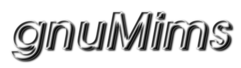| Version 11 (modified by , 15 years ago) (diff) |
|---|
Changing the Database
To change the database used by gnuMims the settings in the external config file must be changed.
A jar matching the configuration may need to be placed in the Tomcat lib or classes dir (e.g. lib/mysql-connector-java-5.1.7-bin.jar Connector)
Most common SQL databases are supported by Grails (via Hibernate), we test and run MySQL (InnoDB).
The database must support transactions and row locking.
See the headings bellow for more details on each database tested so far.
For more info see the DeveloperStartPage and Grails documentation.
MySQL
MySQL is the database we use most often and therefore the most thoroughly tested and highly recommended.
The external config file is setup for MySQL and a driver is shipped by default.
Also see Installation Tips and Mysql Confg
PostgreSQL
Not tested, please email us if you have tested against PostgreSQL.
We will run some tests against PostgreSQL when time permits or if requests are made.
MSSQL
Live deployment in progress (Since 11-Jan-2010) only very minor differences to Mysql.
Some searches are more or less inclusive, no real problems in practise.
Oracle DB
Currently gnuMims will not run against an Oracle DB without some work.
The known issues should be surmountable and are listed bellow:
- 30 Char limit:
- Several gnuMims domain classes and attributes exceed this limit .
- This is possibly the biggest issue since Grails will create join tables for classes '!MyDomainClassName1' and '!MyDomainClassName2' as 'my_domain_class_name1_my_domain_class_name2'.
- Table mappings may be of use here?
- Abbreviated names would make building reports directly from the database much less intuitive.
- The default sequence generator does not create Id's as expected, a suitable hibernate sequence generator needs to be set.
- To store empty strings the IS_NULLABLE metadata for the column needs to be set.
- Oracle reserved words ("comment" and "date") this can be solved with a mapping in the appropriate domain classes:
static mapping = { columns { comment column:'entry_comment' } }