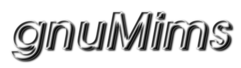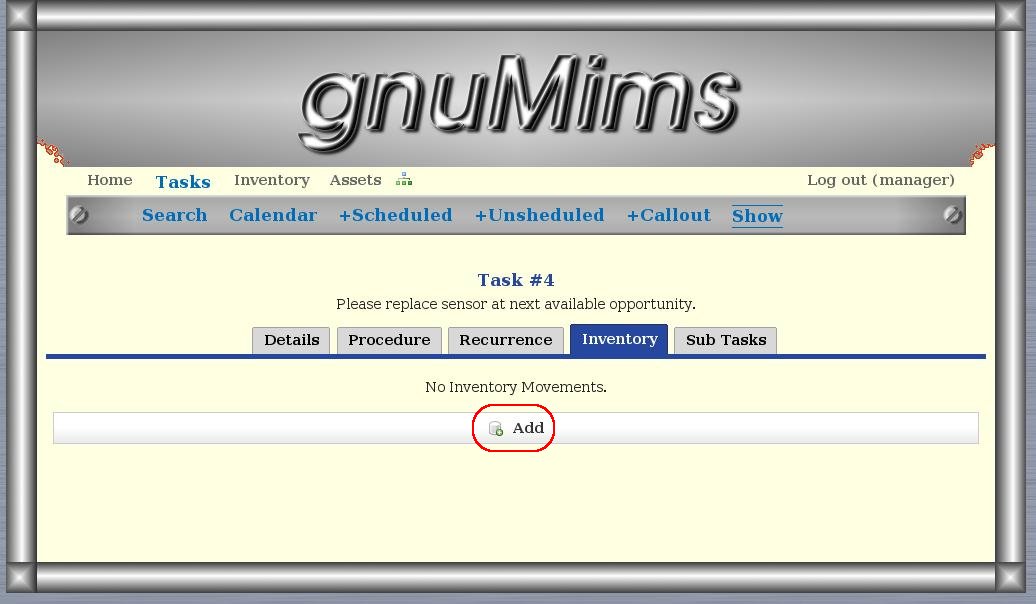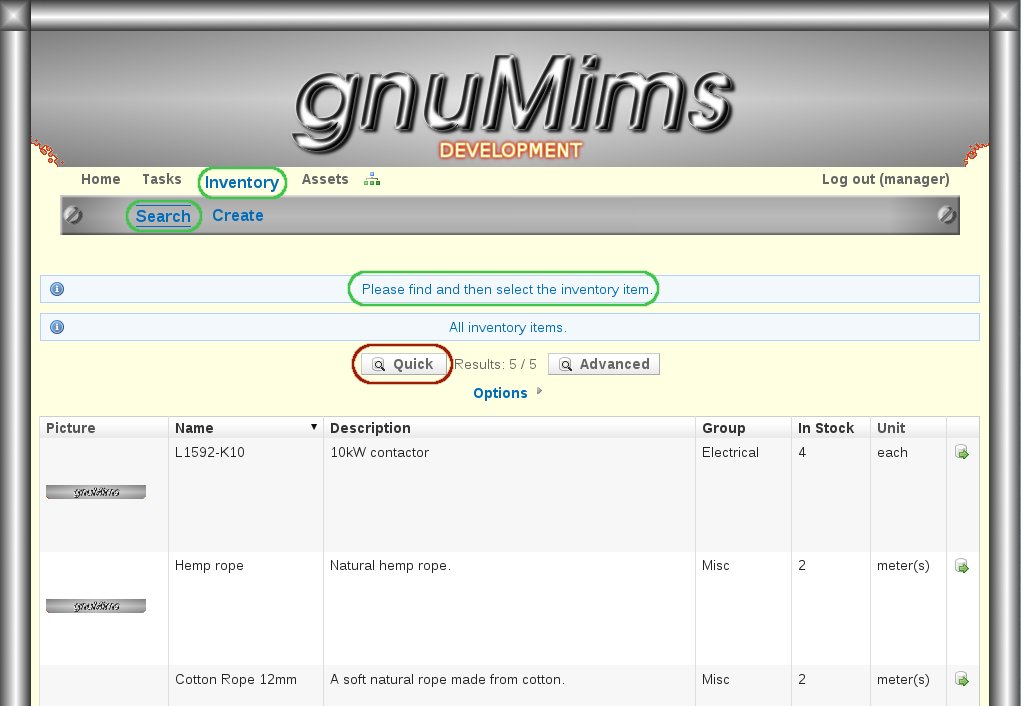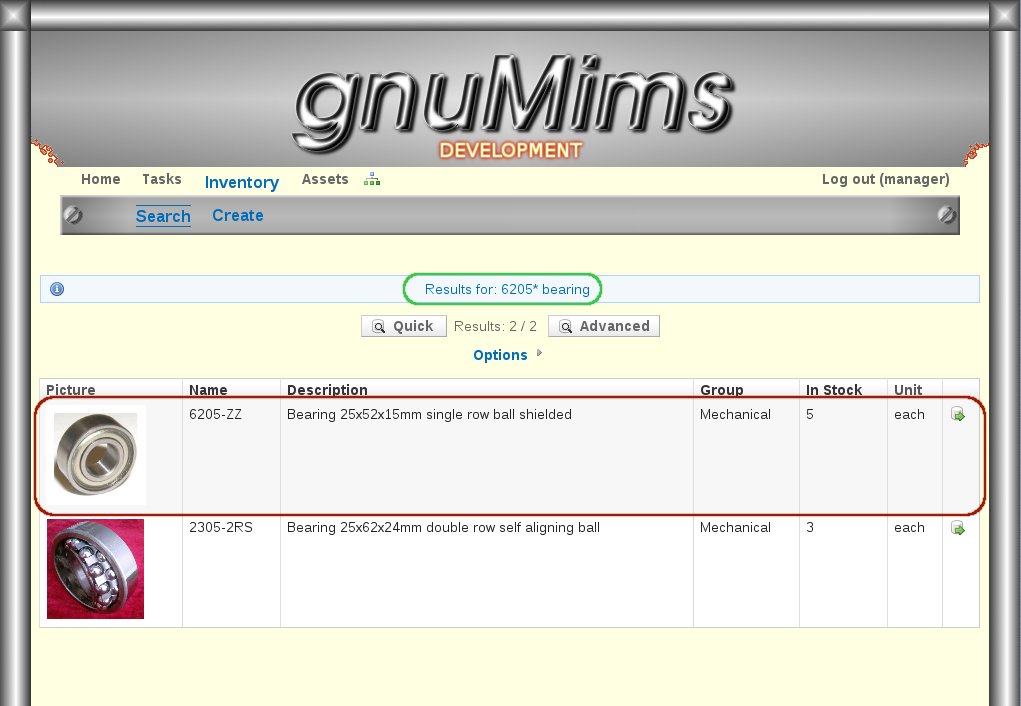| Version 3 (modified by , 16 years ago) (diff) |
|---|
Finding Inventory
Finding and using inventory items
First find the task that you wish to book the inventory item out to:
Then select the 'Inventory' tab:
Click 'Add':
Click search:
Search by description or part number:
Search results are displayed, click on chosen item:
Enter quantity and click "Used":
Attachments (6)
- findingAndUsingInventory01.jpg (71.1 KB) - added by 16 years ago.
- findingAndUsingInventory02.jpg (64.1 KB) - added by 16 years ago.
- findingAndUsingInventory06.jpg (71.1 KB) - added by 16 years ago.
- findingAndUsingInventory03.jpg (79.9 KB) - added by 16 years ago.
- findingAndUsingInventory04.jpg (82.9 KB) - added by 16 years ago.
- findingAndUsingInventory05.jpg (79.8 KB) - added by 16 years ago.
Download all attachments as: .zip