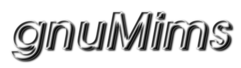| 25 | | * The ''!NewUploads'' folders are monitored, simply copying a file to them will automatically upload, name, tag and playlist the files in the live !YouTube channel. |
| 26 | | * See the [http://www.gnumims.org/youtube/README.txt README] for more info. |
| | 24 | * Simply place a new video in the ''!NewUploads'' directory. |
| | 25 | * The ''!NewUploads'' directories are monitored, simply copying a file to them will automatically upload, name, tag and playlist the files in the live !YouTube channel. |
| | 26 | * The progress will be logged. |
| | 27 | * The video will be moved to !CompletedUploads (overwriting any existing video of the same name). |
| | 28 | * If placed in a playlist folder then the video will be added to that playlist. |
| | 29 | |
| | 30 | For videos already or manually uploaded to !YouTube. |
| | 31 | * !YouTube allows a video owner to download their videos in a nice compact mp4 format. |
| | 32 | * Go to My Videos -> next to the video there is a dropdown menu -> Download MP4. |
| | 33 | * Simply download and place them directly in the !CompletedUploads directory. |
| | 34 | |
| | 35 | Backup: [http://www.gnumims.org/youtube/] has been setup as a backup and can be viewed directly. |