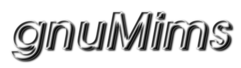Changes between Version 17 and Version 18 of Installing
- Timestamp:
- Apr 6, 2011, 4:37:15 AM (15 years ago)
Legend:
- Unmodified
- Added
- Removed
- Modified
-
Installing
v17 v18 3 3 4 4 !GnuMims is a web application built with the Grails web framework. [[BR]] 5 Once installed to a server all user access is via a web browser (IE, Firefox etc) so there are no installation requirements for user machines. [[BR]]5 Once installed to a server all user access is via a web browser (IE, Firefox, Safari etc) so there are no installation requirements for user machines. [[BR]] 6 6 7 7 There are two ways to get gnuMims running: … … 14 14 15 15 * Java servlet. 16 * We currently use Tomcat- 5.5.16 * We currently use Tomcat-6. 17 17 * Sun Java SDK. 18 * We currently use " 1.5.0_17" (Debian Lenny: sun-java5-jdk).18 * We currently use "Java-6.24" (Debian Squeeze: sun-java6-jdk). 19 19 * Database. 20 20 * The development [http://www.gnumims.org/downloads/dev/gnuMimsDev.war WAR] is configured to use an in memory database (HSQLDB). 21 21 * This will NOT save data between restarts! 22 * But has the advantage that no database setup is required, this is what the onlinedemo runs.22 * But has the advantage that no database setup is required, good for quick demo runs. 23 23 * May be handy to check that the Java server is working. 24 24 * The production [http://www.gnumims.org/downloads/prod/gnuMimsLive.war WAR] is configured to use MySQL. 25 * We currently use " 5.0.51" (Debian Lenny: mysql-server-5.0)25 * We currently use "Mysql-5.1.49" (Debian Squeeze: mysql-server-5.1) 26 26 * See [wiki:MysqlConfig MySQL Configuration Guide]. 27 27 * For other database options please see the [wiki:ChangingTheDatabase Changing the Database]. … … 34 34 We would rather help than have you give up and miss out on a great application. [[BR]] 35 35 36 * Copy the war file to [$TOMCAT_HOME]/webapps/gnuMims.war or choose to upload through the Tomcat online console.37 * Point your web browser to !http://localhost:8180/gnuMims/ or !http://myserver:port/gnuMims .36 * Copy the war file to [$TOMCAT_HOME]/webapps/gnuMims.war or choose to upload through the Tomcat Manager. 37 * Point your web browser to !http://localhost:8180/gnuMims/ or !http://myserver:port/gnuMims[Live|Dev]. 38 38 * Restart Tomcat if required. 39 * The exact case and name of the war file must match the address.39 * The exact case and name of the war file must match the browser URL. 40 40 * Login with the user name "admin" and password "pass". 41 41