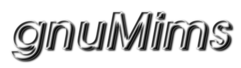| 42 | | * Note: the above security settings should not be used in production, see http://tomcat.apache.org/tomcat-5.5-doc/security-manager-howto.html |
| 43 | | * Note: as always the more memmory the better but gnumims is know to run at this setting and perhaps even lower. |
| | 42 | * To work around a java.lang.!UnsatisfiedLinkError in Debian Lenny run the following commands: |
| | 43 | * i386: ln -s /usr/lib/jvm/java-1.5.0-sun/jre/lib/i386/libmlib_image.so /usr/lib |
| | 44 | * amd64: ln -s /usr/lib/jvm/java-1.5.0-sun/jre/lib/amd64/libmlib_image.so /usr/lib |
| | 45 | * both: ldconfig |
| | 46 | * Note: |
| | 47 | * The above security settings should not be used in production, see http://tomcat.apache.org/tomcat-5.5-doc/security-manager-howto.html |
| | 48 | * As always the more memory the better but gnuMims is known to run at this setting and perhaps even lower. |