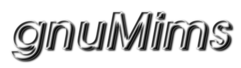Changeset 323
- Timestamp:
- Feb 8, 2010, 3:23:01 AM (16 years ago)
- Location:
- trunk
- Files:
-
- 7 edited
-
grails-app/i18n/messages.properties (modified) (1 diff)
-
grails-app/services/JsUtilService.groovy (modified) (1 diff)
-
grails-app/taglib/JsUtilTagLib.groovy (modified) (2 diffs)
-
grails-app/views/taskDetailed/search.gsp (modified) (1 diff)
-
grails-app/views/taskDetailed/show.gsp (modified) (1 diff)
-
web-app/css/main.css (modified) (1 diff)
-
web-app/js/jsUtil.js (modified) (1 diff)
Legend:
- Unmodified
- Added
- Removed
-
trunk/grails-app/i18n/messages.properties
r320 r323 116 116 117 117 default.close.text=Close 118 default.options.text=Options 118 119 119 120 default.list.failure=Could not generate list for class {0}. -
trunk/grails-app/services/JsUtilService.groovy
r322 r323 70 70 } 71 71 72 /** 73 * Toggle the visibility of an html element and update an image. 74 * @param toggleId The html id of the element to toggle. 75 * @param imageid The html id of the image to update. 76 * @param openImgUrl The url to apply as the image src when toggled element is visible. 77 * @param closedImgUrl The url to apply as the image src when toggled element is hidden. 78 * @param type The type of html action the javascript will be applied to e.g 'onclick', defaults to 'href'. 79 * @returns A javascript string that can be assigned for example to an anchor href or onclick action. 80 */ 81 def toggleWithImgAndEffect(toggleId, imageid, openImgUrl, closedImgUrl, type="href") { 82 83 def s = 'toggleWithImgAndEffectUtil(\"' + toggleId +'\", \"' + imageid +'\", \"' + openImgUrl +'\", \"' + closedImgUrl +'\");' 84 if(type == "onclick") 85 s + ' return false;' 86 else 87 'javascript: ' + s 88 89 } 90 72 91 } // end class -
trunk/grails-app/taglib/JsUtilTagLib.groovy
r322 r323 23 23 * @param openImgUrl The url to apply as the image src when toggled element is visible. 24 24 * @param closedImgUrl The url to apply as the image src when toggled element is hidden. 25 * @param effect The effect to apply, 'fade' uses the fade/appear effect while the default is to just toggle. 25 26 * @param text The text, if any, to display. 26 27 */ … … 28 29 def mkp = new groovy.xml.MarkupBuilder(out) //this line will be unnecessary in versions of Grails after version 1.2 29 30 31 def toggleJs 32 33 // Do we want to fade/appear or just toggle. 34 if(attrs.effect == "fade") 35 toggleJs = js.toggleWithImgAndEffect(attrs.toggleId, attrs.imageId, attrs.openImgUrl, attrs.closedImgUrl) 36 else 37 toggleJs = js.toggleWithImg(attrs.toggleId, attrs.imageId, attrs.openImgUrl, attrs.closedImgUrl) 38 30 39 mkp.div() { 31 a( href: js.toggleWithImg(attrs.toggleId, attrs.imageId, attrs.openImgUrl, attrs.closedImgUrl)) {40 a( href: toggleJs ) { 32 41 yieldUnescaped(attrs.text) 33 42 img(id: attrs.imageId, src: attrs.closedImgUrl, alt: "Show") -
trunk/grails-app/views/taskDetailed/search.gsp
r262 r323 43 43 </div> 44 44 45 <div id="resultsControlClosed"> 46 <a href='' onclick="showElement('results'); 47 Element.hide('resultsControlClosed'); 48 Element.show('resultsControlOpened'); 49 return false"> 50 Options <img src="${resource(dir:'images/skin',file:'bullet_arrow_right.png')}" alt="Show" /> 51 </a> 52 </div> 53 54 <div id="resultsControlOpened" style="display:none;"> 55 <a href='' onclick="hideElement('results'); 56 Element.hide('resultsControlOpened'); 57 Element.show('resultsControlClosed'); 58 return false"> 59 Options <img src="${resource(dir:'images/skin',file:'bullet_arrow_down.png')}" alt="Show" /> 60 </a> 61 </div> 62 63 64 <div id="results" style="display:none;"> 45 <jsUtil:toggleControl toggleId="options" 46 imageId="optionsImg" 47 closedImgUrl="${resource(dir:'images/skin',file:'bullet_arrow_right.png')}" 48 openImgUrl="${resource(dir:'images/skin',file:'bullet_arrow_down.png')}" 49 text="${g.message(code: 'default.options.text')}" 50 /> 51 52 <div id="options" style="display:none;"> 65 53 <g:form method="post" > 66 54 <g:hiddenField name="params" value="${filterParams}" /> -
trunk/grails-app/views/taskDetailed/show.gsp
r263 r323 85 85 <tr class="prop"> 86 86 <td valign="top" class="name"> 87 <div id="modControlClosed"> 88 <a href='' onclick="showElement('modifications'); 89 Element.hide('modControlClosed'); 90 Element.show('modControlOpened'); 91 return false"> 92 Modifications <img src="${resource(dir:'images/skin',file:'bullet_toggle_plus.png')}" alt="Show" /> 93 </a> 94 </div> 95 <div id="modControlOpened" style="display:none;"> 96 <a href='' onclick="hideElement('modifications'); 97 Element.hide('modControlOpened'); 98 Element.show('modControlClosed'); 99 return false"> 100 Modifications <img src="${resource(dir:'images/skin',file:'bullet_toggle_minus.png')}" alt="Hide" /> 101 </a> 102 </div> 87 88 <jsUtil:toggleControl toggleId="modifications" 89 imageId="modificationsImg" 90 closedImgUrl="${resource(dir:'images/skin',file:'bullet_toggle_plus.png')}" 91 openImgUrl="${resource(dir:'images/skin',file:'bullet_toggle_minus.png')}" 92 effect="fade" 93 text="Modifications" 94 /> 103 95 </td> 104 96 -
trunk/web-app/css/main.css
r312 r323 610 610 } 611 611 div.tree_pane_close { 612 float: right; 612 position: absolute; 613 right: 5px; 613 614 padding: 5px; 614 615 } -
trunk/web-app/js/jsUtil.js
r322 r323 23 23 Effect.Fade(id,{duration:0.4,queue:'end'}); 24 24 } 25 26 function toggleWithImgAndEffectUtil(id, imageId, openImgUrl, closedImgUrl) { 27 28 if( $(id).visible() ) { 29 Effect.Fade(id,{duration:0.4,queue:'end'}); 30 $(imageId).src= closedImgUrl; 31 } 32 else { 33 Effect.Appear(id,{duration:0.4,queue:'end'}); 34 $(imageId).src= openImgUrl; 35 } 36 }
Note: See TracChangeset
for help on using the changeset viewer.