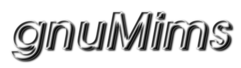| [127] | 1 | Intro |
|---|
| 2 | |
|---|
| 3 | * Tasks may have one parent task and many sub tasks. |
|---|
| 4 | * Tasks may have a recurring schedule. |
|---|
| 5 | * Tasks with an enabled recurring schedule automatically generate subTasks. |
|---|
| 6 | * Tasks may have many "work done" or "fault" entries. |
|---|
| 7 | |
|---|
| [63] | 8 | Task terms and definitions. |
|---|
| 9 | |
|---|
| 10 | Task: |
|---|
| 11 | description |
|---|
| 12 | - Default = required so nothing. |
|---|
| 13 | - Standard length used most places. |
|---|
| 14 | |
|---|
| 15 | comment |
|---|
| 16 | - Default = "". |
|---|
| 17 | - Longer for additional info only shown in detail views. |
|---|
| 18 | |
|---|
| 19 | targetStartDate |
|---|
| 20 | - Default = now. |
|---|
| 21 | - The date we would like task to start. |
|---|
| 22 | - Set by Schedule action. |
|---|
| 23 | - Set to now for Unscheduled Breakin. |
|---|
| 24 | |
|---|
| 25 | targetCompletionDate |
|---|
| 26 | - Default = now. |
|---|
| 27 | - The date we would like task to be completed by. |
|---|
| 28 | - Set by Schedule action. |
|---|
| 29 | - Set to now for Unscheduled Breakin. |
|---|
| 30 | |
|---|
| 31 | isScheduled |
|---|
| 32 | - Default = false. |
|---|
| 33 | - Set true by Schedule action. |
|---|
| 34 | |
|---|
| 35 | isApproved |
|---|
| 36 | - Default=false, true when approved. |
|---|
| 37 | - Set true by Approve action |
|---|
| 38 | - Set false by Renege action. |
|---|
| 39 | |
|---|
| 40 | isActive |
|---|
| 41 | - Default=true, false if "Deleted". |
|---|
| 42 | - Set false by Delete action. |
|---|
| 43 | - Set true by Undelete action. |
|---|
| 44 | - Require true when creating new entries/lists for dropdowns etc. |
|---|
| 45 | - Ignore when viewing old associations or creating lists for searching etc. |
|---|
| 46 | |
|---|
| [68] | 47 | taskGroup |
|---|
| [76] | 48 | - Default = required so nothing. |
|---|
| [68] | 49 | - The taskGroup this task belongs to. |
|---|
| 50 | - Of Class TaskGroup. |
|---|
| 51 | |
|---|
| 52 | taskStatus |
|---|
| [76] | 53 | - Default = "Not Started". |
|---|
| [68] | 54 | - The current status of this task. |
|---|
| 55 | - Of Class TaskStatus. |
|---|
| [76] | 56 | - One of "Not Started", "In Progress" or "Completed". |
|---|
| [68] | 57 | - Automagically set to "In Progress" on first "Work Done" entry. |
|---|
| 58 | - Automagically set to "Completed" by action button. |
|---|
| 59 | |
|---|
| [76] | 60 | taskPriority |
|---|
| 61 | - Default = Normal. |
|---|
| 62 | - Of Class TaskPriority. |
|---|
| [127] | 63 | - One of Normal, Low, High, Immediate. |
|---|
| [76] | 64 | - Automagically set to High if Unscheduled Breakin? |
|---|
| 65 | - Automagically set to ? |
|---|
| 66 | |
|---|
| 67 | taskType |
|---|
| 68 | - Default = required so nothing. |
|---|
| 69 | - Of Class TaskType. |
|---|
| 70 | - Automagically set to ? |
|---|
| 71 | |
|---|
| 72 | parentTask |
|---|
| 73 | - Default = not always used so nothing. |
|---|
| 74 | - Indicates that this is a subTask and links back to the parentTask. |
|---|
| 75 | - Of Class Task. |
|---|
| 76 | |
|---|
| [68] | 77 | leadPerson |
|---|
| 78 | - Default = current person. |
|---|
| [76] | 79 | - The primay contact person. |
|---|
| [68] | 80 | - Of Class Person. |
|---|
| 81 | |
|---|
| [116] | 82 | primaryAsset |
|---|
| [113] | 83 | - The primay asset that costs will be assigned to. |
|---|
| 84 | - Of Class Asset |
|---|
| 85 | |
|---|
| [63] | 86 | entries |
|---|
| 87 | - A task may have many entries of Class Entry. |
|---|
| 88 | - Persons other than the leadPerson or assingedPersons may create entries. |
|---|
| 89 | |
|---|
| 90 | modifications |
|---|
| 91 | - A task may have many modifications of Class Modification. |
|---|
| 92 | |
|---|
| [76] | 93 | assignedPersons |
|---|
| 94 | - A task may have many assingedPersons of Class Person. |
|---|
| 95 | - estimatedHour and estimatedMinute. |
|---|
| 96 | |
|---|
| 97 | subTasks |
|---|
| [63] | 98 | - A task may have many subTasks of Class Task. |
|---|
| [76] | 99 | - The parentTask value must be set in the subTask. |
|---|
| [63] | 100 | |
|---|
| [116] | 101 | associatedAssets |
|---|
| [113] | 102 | - A task may have many associatedAssets of Class Asset. |
|---|
| 103 | - No costs are assigned to these assets this is for reference purposes. |
|---|
| [63] | 104 | |
|---|
| [116] | 105 | inventoryMovements |
|---|
| 106 | - A task may have many inventoryMovements of Class InventoryMovement. |
|---|
| [113] | 107 | |
|---|
| [116] | 108 | |
|---|
| [68] | 109 | #Calculated dates |
|---|
| 110 | actualStartDate |
|---|
| 111 | actualCompletionDate |
|---|
| 112 | |
|---|
| [63] | 113 | TaskType |
|---|
| 114 | Unscheduled Breakin - all work that was not scheduled, breakdowns/callouts. |
|---|
| 115 | Planned Maintenance - Planned work that is scheduled. |
|---|
| 116 | Project - Capital expenditure upgrades or additions. |
|---|
| 117 | Turnaround - Shutdowns, rebuilds, non Cap-Ex upgrades or additions. |
|---|
| [76] | 118 | Production Run - Planned production that is scheduled? |
|---|
| [63] | 119 | |
|---|
| 120 | TaskGroup |
|---|
| 121 | .... - custom used to groups tasks? |
|---|
| [76] | 122 | Engineering Activites |
|---|
| 123 | Production Activites |
|---|
| 124 | New Projects |
|---|
| 125 | .... - specific shut group or turnaround etc. |
|---|
| [63] | 126 | |
|---|
| 127 | #Calculate missed state? |
|---|
| 128 | Missed() { |
|---|
| 129 | actualCompletionDate > targetCompletionDate |
|---|
| 130 | } |
|---|
| 131 | |
|---|
| 132 | #External required actions. |
|---|
| 133 | Show all modifications for a task. |
|---|
| 134 | Show all assignedPersons for a task. |
|---|
| 135 | Show all entries for a task. |
|---|
| 136 | |
|---|
| 137 | |
|---|